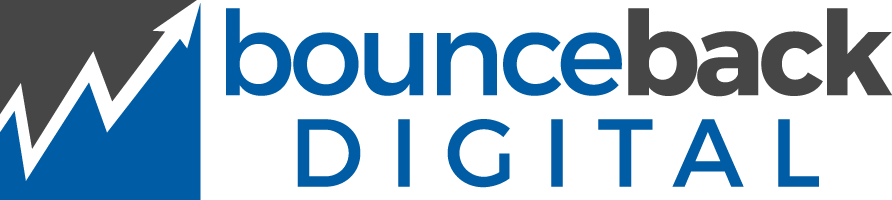Home » Web Design »
Is WordPress the right choice for your small business website? Many entrepreneurs struggle to find the best platform to establish their online presence. With numerous options available, it’s essential to make an informed decision that will benefit your business in the long term.
In this article, we will explore the benefits of using WordPress for small business websites and why it is the preferred choice for many business owners. We will delve into its user-friendly interface, cost-effectiveness, and customizable options that cater specifically to the needs of small businesses. Join us as we uncover the advantages that WordPress brings to small business owners and how it can help your business thrive in the digital landscape.
Key Takeaways:
- WordPress offers a user-friendly interface that allows small business owners to easily manage and update their websites.
- Using WordPress for your small business website can be cost-effective, saving you money on development and maintenance expenses.
- WordPress provides customizable options, enabling you to maintain brand consistency and create a website that aligns with your business goals.
- By choosing WordPress, you join a supportive community of business owners who share resources and provide valuable insights.
- WordPress offers robust security measures and regular updates to ensure the safety and trustworthiness of your website.
Understanding the Importance of Online Presence for Small Business
In today’s digital era, it is crucial for small businesses to establish a strong online presence in order to effectively reach their target audience. The importance of having an online presence cannot be overstated, as consumers increasingly rely on online search to discover and research local businesses. By having a compelling online presence, small businesses can attract potential customers and boost their overall visibility. This section will delve into key aspects of online presence for small businesses.
Consumer Behavior and Online Search Trends
The behavior of consumers has undergone a significant shift with the advent of the internet and the widespread adoption of smartphones. Nowadays, consumers turn to online search engines to find products, services, and local businesses that meet their needs. They use search engines to gather information, read reviews, compare prices, and make informed purchase decisions. Therefore, it is imperative for small businesses to optimize their online presence to ensure that they are visible to these potential customers.
By understanding consumer behavior and the online search trends, small businesses can tailor their online presence to meet the needs and expectations of their target audience. This includes optimizing their websites for search engine visibility, utilizing local SEO strategies, and maintaining an active presence on relevant online platforms and directories.
The Role of a Website in Business Discoverability
A website serves as the digital storefront for a small business, playing a vital role in enhancing its discoverability. It acts as a central hub where potential customers can learn more about the business, its products or services, and its unique value proposition. A well-designed and user-friendly website not only attracts visitors but also convinces them to engage further and convert into customers.
Furthermore, with the right SEO strategies and techniques, a website can rank higher in search engine results pages, increasing its visibility to potential customers who are actively searching for related products or services. It allows small businesses to leverage organic search traffic and effectively compete with larger competitors.
In addition to discoverability, a website also serves as an essential trust-building tool. A professionally designed website with relevant and useful content instills confidence and credibility in potential customers. It establishes a sense of professionalism and reliability, which is crucial for small businesses looking to build lasting relationships with their audience.
| Email Marketing | Social Media Marketing | Search Engine Optimization (SEO) |
|---|---|---|
| Reach customers directly through targeted email campaigns | Engage with customers and build a loyal following | Increase website visibility in search engine results |
| Customizable content for personalized communication | Share updates, promotions, and valuable content | Drive organic traffic to the website |
| Track and analyze email campaign performance | Interact and communicate directly with customers | Improve website ranking and online presence |
First Impressions: Crafting a Professional Online Facade
When it comes to small business websites, crafting a professional online facade is crucial. Potential customers form their first impressions based on a website’s aesthetics and user experience. It’s essential to create a visually appealing and user-friendly website to attract and retain visitors.
Website design plays a critical role in establishing credibility and trust. A well-designed website demonstrates professionalism and reflects the brand’s identity. It should capture the attention of visitors and convey the business’s values and reliability.
There are several key elements to consider when designing a small business website:
- Branding and Visual Identity: Use consistent branding elements such as logos, color schemes, and typography to establish a strong visual identity.
- Intuitive Navigation: Ensure that the website is easy to navigate, with clear menus, well-organized content, and logical information architecture.
- Responsive Design: Optimize the website for different devices, including smartphones and tablets, to provide a seamless user experience across all platforms.
- Engaging Content: Utilize compelling copy, high-quality images, and videos to captivate visitors and communicate the business’s unique value proposition.
- Call to Action: Incorporate clear and prominent calls-to-action throughout the website to encourage visitors to take desired actions, such as making a purchase or contacting the business.
- Page Load Speed: Optimize the website’s performance to ensure fast page load times, reducing bounce rates and improving the overall user experience.
At Bounce Back Digital, we specialize in WordPress web design services specifically tailored for small businesses. Our team of experts understands the importance of creating a professional online presence that resonates with your target audience. We leverage the power of WordPress to design visually stunning websites that are easy to manage and navigate.
By utilizing WordPress’s intuitive interface and vast selection of customizable themes and plugins, we can create a website that aligns with your brand and effectively communicates your unique value proposition. We focus on user experience, incorporating responsive design and optimizing performance to ensure a seamless and engaging browsing experience.
With Bounce Back Digital’s WordPress web design services, you can create a professional online facade that leaves a lasting impression on your potential customers. Contact us today to learn more about how we can help elevate your small business website.
| Benefits of Bounce Back Digital’s WordPress Web Design Services: |
|---|
| Customized design tailored to your brand |
| Mobile-friendly and responsive design |
| Fast page load times for optimal user experience |
| User-friendly interface for easy website management |
| Professional and visually appealing aesthetics |
| Optimized for search engines for better visibility |
| Expert support and guidance throughout the design process |
Why WordPress is a Popular Choice for Small Business Websites
When it comes to building websites for small businesses, WordPress stands out as one of the most popular choices. There are several reasons why WordPress has gained this reputation and continues to be the go-to platform for small business owners. In this section, we will explore the user-friendly interface, cost-effective solutions, and customizable options that make WordPress the preferred choice for small business websites.
User-Friendly Interface for Business Owners
One of the main reasons why small business owners choose WordPress is its user-friendly interface. With its intuitive and easy-to-navigate dashboard, even business owners with limited technical knowledge can manage and update their websites effectively. WordPress offers a simple and straightforward content management system (CMS) that allows business owners to add and edit content, upload images, and customize their website without relying on web developers or designers.
Cost-Effective Solutions for Tight Budgets
For small businesses with tight budgets, cost-effectiveness is a crucial consideration. WordPress is a cost-effective solution that eliminates the need for expensive custom-built websites. The platform itself is free to use, and there is a vast library of free and affordable themes and plugins to enhance website functionality and design. Moreover, the maintenance and hosting costs for WordPress websites are generally lower compared to other CMS options, providing small businesses with cost savings in the long run.
Customizable Options for Brand Consistency
Brand consistency is vital for small businesses to establish a strong and recognizable presence. WordPress offers a wide range of customizable options, allowing business owners to create a website that aligns with their brand identity. With thousands of free and premium themes available, small businesses can choose a design that reflects their unique style and visual aesthetic. Additionally, WordPress provides a variety of plugins that enable businesses to add custom features and functionalities, further enhancing brand consistency and delivering a tailored user experience.
With its user-friendly interface, cost-effective solutions, and customizable options, it’s no wonder why WordPress is a popular choice for small business websites. Whether you’re a startup or an established business, WordPress offers the tools and resources necessary to create a professional online presence and drive business growth. At Bounce Back Digital, we specialize in WordPress web design services, helping small businesses leverage the power of WordPress to achieve their online goals.
Advantages of WordPress Over Other Website Platforms
Flexibility and Scalability for Growing Businesses
In the realm of small business websites, flexibility and scalability are key considerations. WordPress surpasses other platforms by offering a wide range of customizable options and features that can adapt to the changing needs of growing businesses. This scalability ensures that your website can expand alongside your business, accommodating increases in content, traffic, and functionality.
Extensive Plugin Directory for Enhanced Functionality
One of the major advantages of WordPress is its extensive plugin directory, which provides small businesses with an array of tools and enhancements to optimize their websites. With thousands of plugins available, businesses can add features and functionality that align with their specific requirements. Whether it’s SEO optimization, e-commerce capabilities, or social media integration, WordPress plugins offer enhanced functionality without the need for complex coding or development expertise.
“Is WordPress Good for Small Business Website”: Analyzing the Fit
After understanding the benefits of WordPress for small business websites, it is crucial to analyze whether it is the right fit for a specific business. In order to make an informed decision about choosing WordPress as their website platform, businesses should consider the following criteria:
- Website Needs: Analyze the specific needs of the business and evaluate if WordPress can meet those needs. Consider factors such as the desired functionality, customization requirements, and scalability.
- User-Friendliness: Assess the ease of use and accessibility of WordPress for business owners and their team. Consider if the platform allows for convenient content management and updates without the need for extensive technical knowledge.
- Budget and Affordability: Consider the financial aspect of using WordPress for a small business website. Evaluate the costs associated with development, hosting, and maintenance, and compare them to the available budget.
- Integration Possibilities: Analyze the compatibility of WordPress with other tools and services that the business needs to integrate into their website. Consider whether WordPress has sufficient plugins and integrations available to support the business’s requirements.
- Long-Term Viability: Consider the long-term viability of using WordPress for the small business website. Assess factors such as the platform’s popularity, ongoing development, and community support.
By carefully evaluating these criteria, businesses can determine if WordPress is the right fit for their small business website. While WordPress offers numerous benefits for small businesses, it is essential to ensure that it aligns with the specific needs and goals of the business.
At Bounce Back Digital, we provide expert WordPress web design services specifically tailored to small businesses. Our team of experienced professionals understands the unique requirements of small businesses and can create customized WordPress websites that not only showcase their brand but also drive results. With our expertise, businesses can leverage the power of WordPress to create a strong online presence and connect with their target audience effectively.
WordPress Features That Benefit Small Business Owners
WordPress is a powerful platform that offers a range of features specifically designed to benefit small business owners. From SEO tools to responsive themes, WordPress provides small businesses with the necessary tools and resources to establish a strong online presence and attract more customers.
SEO Tools for Better Online Visibility
In today’s competitive digital landscape, SEO is crucial for small businesses to improve their online visibility. WordPress offers a variety of built-in SEO tools that help businesses optimize their websites for search engines. These tools include customizable permalinks, meta tags, XML sitemaps, and more. By leveraging these SEO tools, small business owners can improve their website’s search engine rankings and reach a wider audience.
Responsive Themes for Mobile Users
In the era of mobile dominance, it is essential for small businesses to provide a seamless browsing experience for mobile users. WordPress offers a wide selection of responsive themes that automatically adapt to different screen sizes and devices. These mobile-friendly themes ensure that small business websites are accessible and visually appealing on smartphones and tablets. By using responsive themes, small business owners can cater to the growing number of mobile users and enhance their website’s user experience.
Communal Support and Resources
One of the key advantages of using WordPress for small business websites is the supportive and resourceful community surrounding the platform. WordPress has a vast community of developers, designers, and users who actively contribute to its growth. Small business owners can access forums, online communities, tutorials, and documentation to seek assistance and learn from the experiences of others. This vibrant community ensures that small business owners are never alone in their WordPress journey and can always find the support and resources they need.
| Features | Benefits |
|---|---|
| SEO Tools | Improve online visibility and reach |
| Responsive Themes | Enhance mobile user experience |
| Communal Support and Resources | Access to assistance and valuable insights |
The Financial Edge: Analyzing WordPress Affordability
When it comes to small business website platforms, affordability plays a crucial role in decision-making. Small businesses often have limited budgets, and finding a cost-effective solution is essential. This is where WordPress shines as an attractive option for small business owners.
WordPress offers a range of cost-effective solutions that make it the preferred choice for many small businesses. Here’s how WordPress brings a financial edge to the table:
- Development Costs: WordPress is an open-source platform, which means it’s free to use and there are no licensing fees. This significantly reduces the initial investment required to build a website.
- Maintenance Costs: WordPress allows small business owners to easily manage their websites without the need for technical expertise or hiring developers, saving on ongoing maintenance costs.
- Plugins and Themes: WordPress offers an extensive library of free and affordable plugins and themes that enhance the functionality and aesthetics of a website. These ready-made solutions eliminate the need for expensive custom development.
By leveraging the affordability of WordPress, small businesses can allocate their resources more effectively and invest in other areas of growth. Whether it’s a startup or an established small business, WordPress provides the financial flexibility needed to thrive.
At Bounce Back Digital, we understand the importance of affordability for small businesses. That’s why we offer professional WordPress web design services tailored to meet the unique needs and budget of each client. Our expert team ensures a high-quality website that not only captures the essence of your brand but also maximizes your online presence within your budget.
Ensuring Security and Trust with WordPress
When it comes to choosing a website platform for your small business, security and trust should be top priorities. With WordPress, you can rest assured that your data is protected thanks to its built-in security measures. These measures are designed to safeguard your business and customer information from potential threats and vulnerabilities.
Built-in Security Measures for Data Protection
WordPress takes security seriously and has implemented a range of measures to protect your website and its data. Some of these built-in security features include:
- Secure login credentials and authentication methods
- File integrity monitoring to detect any unauthorized changes
- Automatic updates for core WordPress files
- Protection against common web attacks, such as cross-site scripting (XSS) and SQL injection
By having these security measures in place, WordPress ensures that your small business website is well-protected, minimizing the risk of data breaches and unauthorized access.
Regular Updates to Safeguard Against Threats
WordPress is committed to providing regular updates to its platform to address any new security threats that may arise. These updates include patches, bug fixes, and enhanced security features to strengthen the overall security of your website.
By regularly updating your WordPress installation, plugins, and themes, you can ensure that your website is equipped with the latest security enhancements and protection against emerging threats. This proactive approach to security helps to maintain the trust of your customers and keeps their data safe from potential vulnerabilities.
At Bounce Back Digital, we understand the importance of security and trust for small business websites. That’s why our WordPress web design services prioritize the implementation of robust security measures and regular updates to ensure the safety of your website and customer data. With our expertise, you can have peace of mind knowing that your online presence is well-protected and secure.
WordPress vs Other Platforms for Small Business Website
When it comes to choosing a website platform for your small business, the decision can be overwhelming. With so many options available, it’s important to consider the unique features and benefits that each platform offers. In this section, we will compare WordPress with other popular website platforms commonly used by small businesses, highlighting why WordPress is the superior choice.
Flexibility and Ease of Use: WordPress stands out for its user-friendly interface, making it easy for business owners to navigate and update their websites without any coding knowledge. Other platforms often require technical expertise or costly development assistance.
Community Support: WordPress boasts a large and active community of users who provide support, resources, and frequent updates. This ensures that your website remains secure and up to date, and any issues can be resolved quickly.
Customization Options: WordPress offers a vast selection of themes and plugins that allow small businesses to create unique and visually appealing websites. You can easily customize your site to match your brand identity and meet the specific needs of your business.
Scalability: As your business grows, WordPress can effortlessly accommodate your evolving needs. Whether you’re expanding your product offerings, adding new features, or integrating third-party services, WordPress provides the flexibility to scale your website accordingly.
Bounce Back Digital’s WordPress Web Design Services: If you’re looking for professional assistance in setting up your WordPress website, Bounce Back Digital offers top-notch web design services tailored specifically for small businesses. Our team of experts will create a visually stunning and highly functional website that reflects your brand and drives business growth. With our proven track record, we have helped numerous small businesses establish a strong online presence and attract more customers.
WordPress vs Other Platforms Comparison:
| WordPress | Platform A | Platform B |
|---|---|---|
| Flexibility | Limited | Some customization options |
| User-Friendly Interface | Requires coding knowledge | Complex navigation |
| Community Support | Active community | Limited support |
| Scalability | Flexible | Restrictive features |
| Design Options | Wide range of themes | Limited selection |
As the table above demonstrates, WordPress clearly outshines its competitors in terms of flexibility, ease of use, community support, scalability, and design options. These factors make it the ultimate choice for small businesses looking to establish a long-term, successful online presence.
Real Stories: Small Businesses Success with WordPress
Real-life success stories serve as powerful inspiration for small business owners looking to achieve growth and success using WordPress. These stories highlight how small businesses have leveraged the features and benefits of WordPress to their advantage, showcasing the platform’s potential as a powerful tool for business growth.
One such success story is Bounce Back Digital, a small web design agency that specializes in creating WordPress websites for small businesses. They understand the unique needs of small businesses and have helped numerous clients establish a strong online presence using WordPress.
“After struggling with other website platforms, we decided to switch to WordPress for our small business website. The user-friendly interface and vast customization options made it easy for us to create a website that truly reflected our brand and captured the attention of our target audience.”
In addition to providing a seamless user experience, WordPress offers various features that benefit small businesses. The platform’s built-in SEO tools have helped businesses improve their online visibility, driving more traffic to their websites and increasing customer engagement. Responsive themes have ensured that small business websites are accessible and visually appealing to mobile users, enhancing their overall user experience.
With a supportive community and an extensive collection of plugins, WordPress provides small businesses with the tools and resources they need to thrive in the digital landscape. These success stories demonstrate the versatility and effectiveness of WordPress as a platform for small business success.
WordPress Themes and How They Enhance Small Business Sites
WordPress offers an extensive collection of themes that can greatly enhance the appearance and functionality of small business websites. Choosing the right theme for your industry is essential to create a visually appealing website that resonates with your target audience. Let’s explore the importance of selecting the perfect theme and the customization flexibility that WordPress provides, all without the need for coding expertise.
Choosing the Right Theme for Your Industry
When it comes to creating a professional and visually engaging website, selecting a theme that aligns with your industry is crucial. WordPress offers a wide variety of industry-specific themes designed to cater to the unique needs and aesthetics of different businesses. Whether you run a restaurant, a fashion boutique, or a tech startup, there are themes available that can provide the perfect foundation for your website.
By choosing a theme that complements your industry, you can instantly establish credibility and attract your target audience. The right theme will incorporate industry-specific features, layouts, and design elements that resonate with your customers and convey your brand’s message effectively.
Customization Flexibility without Coding Expertise
One of the greatest advantages of WordPress is its customization flexibility, allowing you to create a unique website without the need for coding expertise. WordPress themes offer a range of customization options that enable you to personalize your website’s colors, fonts, layouts, and more, all through simple and user-friendly interfaces.
With WordPress’s intuitive customization tools, you can easily make adjustments to your website’s appearance and functionality to align with your branding. This level of customization empowers small business owners to create a visually consistent and cohesive online presence that reflects their unique identity.
Beyond visual customization, WordPress also provides plugins that enhance the functionality of your website. From adding contact forms and social media integration to incorporating e-commerce features, these plugins allow you to extend the capabilities of your website without complex coding.
WordPress Theme Comparison
| Theme | Key Features | Industry Focus | Customization Flexibility |
|---|---|---|---|
| Theme A | Responsive design, e-commerce integration | Retail | Highly customizable with drag-and-drop interface |
| Theme B | Booking system, event calendar | Hospitality | Extensive customization options with live preview |
| Theme C | Portfolio showcase, creative layouts | Creative Agencies | Customize every aspect with real-time visual editing |
Table: A comparison of WordPress themes and their key features, industry focus, and customization flexibility.
As shown in the table above, WordPress themes offer a range of options tailored to specific industries. These themes provide unique features and customization capabilities, ensuring that small business owners can create compelling websites that meet their business objectives and resonate with their target audience.
By leveraging the power of WordPress themes and their customization flexibility, small businesses can achieve an impressive online presence that sets them apart from the competition. Bounce Back Digital specializes in WordPress web design services, helping small businesses select and customize the perfect theme for their industry, ensuring a visually stunning and functional website.
Streamlining Website Management with WordPress Tools
Managing a website can be a time-consuming task for small business owners. However, WordPress offers a range of tools and features that enable streamlined website management, making the process easier and more efficient.
Dashboard Interface for Easy Updates
One of the key advantages of using WordPress for website management is its user-friendly dashboard interface. The dashboard provides a centralized location where business owners can easily update and manage their website content. With a few clicks, you can add new pages, publish blog posts, and make edits to existing content. The intuitive interface eliminates the need for complex coding knowledge, allowing small business owners to take control of their websites with ease.
Plugins for Automating Business Functions
WordPress offers an extensive collection of plugins that can automate various business functions, further streamlining website management. These plugins allow small business owners to automate tasks such as email marketing, social media sharing, and data analytics. By integrating these plugins into your WordPress website, you can save time and effort by automating repetitive tasks and focusing on the core aspects of running your business.
| Plugins | Description |
|---|---|
| Yoast SEO | A powerful plugin that helps optimize your website for search engines, improving its visibility and driving organic traffic. |
| WooCommerce | An e-commerce plugin that allows you to easily set up and manage an online store, enabling you to sell products and services directly from your WordPress website. |
| Contact Form 7 | A popular plugin that simplifies the creation and management of contact forms on your website, allowing visitors to get in touch with your business. |
| Jetpack | A comprehensive plugin that offers a wide range of features, including site performance optimization, security enhancements, and website statistics. |
These are just a few examples of the many plugins available in the WordPress plugin directory. By utilizing these plugins, businesses can automate key processes, improve website functionality, and enhance overall efficiency.
Streamlining website management with WordPress tools not only saves time but also allows small business owners to focus on strategic business growth. With a user-friendly dashboard interface and a vast selection of plugins, WordPress offers an all-in-one solution for effectively managing and updating your business website.
Optimizing Small Business Website Performance in WordPress
A high-performing website is crucial for the success of a small business. In this section, we will discuss the steps and strategies to optimize website performance in WordPress. By following these best practices, small business owners can enhance their website’s speed, functionality, and user experience, ultimately driving more traffic and conversions.
1. Minimize Page Load Speed: Slow-loading websites can significantly impact user experience and lead to higher bounce rates. Optimize your WordPress website’s performance by minimizing the page load speed. This can be done by compressing images, reducing the use of plugins, and leveraging caching techniques.
2. Implement Responsive Design: With the increasing use of mobile devices, it is essential for small business websites to be mobile-friendly. Ensure that your WordPress website is designed responsively, automatically adapting to different screen sizes and resolutions. This will provide a seamless browsing experience for both desktop and mobile users.
3. Optimize SEO Elements: Improve your website’s visibility in search engines by optimizing SEO elements. Use relevant keywords in your website’s content, meta tags, headings, and image alt tags. Install an SEO plugin, such as Yoast SEO, to help you optimize your WordPress website for search engine rankings.
4. Streamline Navigation: Make it easy for visitors to navigate through your website by organizing your content logically and using clear menu structures. Consider implementing breadcrumbs and/or a search bar to further enhance navigation capabilities.
5. Regularly Update WordPress Core and Plugins: Keep your WordPress website secure and up to date by regularly updating the WordPress core and plugins. Updates often include bug fixes, security patches, and performance enhancements, ensuring that your website runs smoothly and efficiently.
6. Optimize Images and Multimedia: Large images and videos can significantly slow down your website. Compress and optimize your images using tools like WP Smush or EWWW Image Optimizer. Additionally, consider using lazy loading techniques to prioritize the loading of images and multimedia as users scroll through your website.
7. Monitor Website Performance: Regularly monitor your website’s performance using tools like Google Analytics or WordPress performance plugins. These tools will provide valuable insights into your website’s speed, page views, bounce rates, and more, allowing you to identify areas for improvement and make data-driven optimizations.
8. Utilize Caching: Enable caching on your WordPress website to improve loading times and reduce server load. Caching plugins, such as WP Super Cache or W3 Total Cache, generate static HTML versions of your pages, reducing the need for frequent database queries and speeding up page delivery to users.
In conclusion, optimizing the performance of your small business website in WordPress is essential for attracting and retaining visitors. By implementing these strategies, you can ensure that your website loads quickly, is user-friendly, and ranks well in search engines. If you are looking for professional assistance with WordPress web design services for your small business, consider partnering with Bounce Back Digital. With our expertise in WordPress optimization, we can help you create a high-performing website that maximizes your online presence and drives business growth.
Conclusion
WordPress is indeed an excellent platform for small business websites. Throughout this article, we have explored the numerous benefits and features that make WordPress the ideal choice for small business owners looking to establish a successful online presence. From its user-friendly interface and cost-effective solutions to its customizable options and extensive plugin directory, WordPress offers a range of advantages that cater specifically to the needs of small businesses.
With WordPress, small business owners can create a professional online facade that leaves a lasting impression on potential customers. The platform’s design flexibility and responsive themes ensure an attractive and user-friendly website experience for visitors, even on mobile devices. Additionally, WordPress provides a supportive and resourceful community that offers communal support and a wealth of resources to help businesses succeed.
When it comes to affordability, WordPress shines by offering cost-effective solutions that allow small businesses to save on development and maintenance costs. Furthermore, the platform prioritizes security with built-in measures that protect user data, along with regular updates to safeguard against emerging threats.
In summary, WordPress provides small business owners with a comprehensive set of tools to create, manage, and optimize their websites. With its flexibility, scalability, and extensive plugin options, WordPress empowers small businesses to establish a strong online presence and achieve growth. As a leading provider of web design services, Bounce Back Digital understands the power of WordPress and is dedicated to helping small businesses unlock their full potential on the platform.
FAQ
Is WordPress good for small business websites?
Yes, WordPress is a versatile and user-friendly content management system (CMS) that offers numerous advantages for small business websites.
What are the benefits of using WordPress for small business?
WordPress offers a user-friendly interface, cost-effectiveness, customizable options, and a supportive community, making it a popular choice for small business websites.
Why should I choose WordPress for my small business website?
WordPress is a popular choice for small business websites because of its ease of use, affordability, ability to maintain brand consistency, and extensive plugin directory for enhanced functionality.
How does WordPress compare to other website platforms for small business?
WordPress offers more flexibility and scalability compared to other platforms, as well as an extensive collection of plugins to meet specific business needs.
What are the features of WordPress that specifically cater to small business owners?
WordPress provides SEO tools for better online visibility, responsive themes for optimal user experience on mobile devices, and a supportive community for resources and advice.
Is WordPress affordable for small businesses?
Yes, WordPress offers cost-effective solutions that help small businesses save on development and maintenance costs.
How does WordPress prioritize security for small business websites?
WordPress provides built-in security measures to protect user data and offers regular updates to safeguard against emerging threats.
How does WordPress compare to other platforms commonly used by small businesses?
WordPress has unique features and benefits that set it apart from the competition, including its flexibility, scalability, and extensive plugin directory.
Are there any real-life success stories of small businesses using WordPress?
Yes, there are numerous examples of small businesses that have achieved growth and success using WordPress as their website platform.
How can WordPress themes enhance small business websites?
WordPress offers a wide range of themes that improve the appearance and functionality of small business websites, allowing businesses to create visually appealing sites that align with their brand and industry.
How does WordPress make website management easier for small business owners?
WordPress provides a user-friendly dashboard interface for easy updates and offers plugins that automate various business functions, enhancing efficiency.
What strategies can be used to optimize website performance in WordPress?
There are several steps and strategies, such as optimizing page load speed and implementing SEO best practices, that can improve the overall performance of small business websites in WordPress.
Author Blake Harper
Blake Harper is the Owner and Lead Marketing Consultant of Bounce Back Digital. He has 15 years of experience helping small businesses with their WordPress web design and search engine marketing.

Stay up to date with our monthly